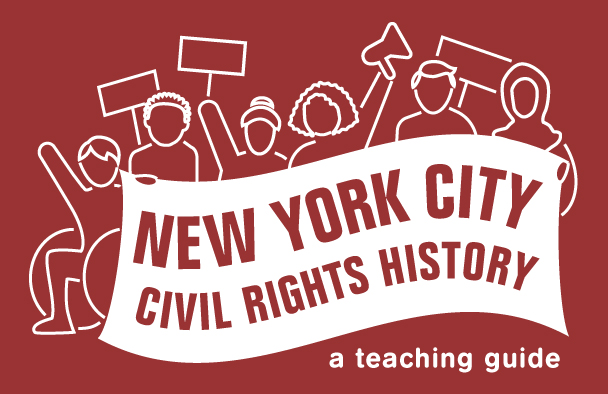Community Control March

Date: 1968
Caption: Community control advocates marching across the Brooklyn Bridge during the 1968 United Federation of Teachers strike. One of the figures in the front is Rhody McCoy, who was the superintendent of the Ocean Hill-Brownsville community control district in Brooklyn, where the controversy over teacher firing prompted the strike.

During the 1968 teacher strike, community control advocates continued to participate in leading local school districts and arguing for self-determination in education. UFT teachers protested during the strike in public spaces like in front of City Hall. Here, community control advocates walk across the Brooklyn bridge to show their support for local democratic power in education. One of the figures in the front is Rhody McCoy, who was the superintendent of the Ocean Hill-Brownsville community control district in Brooklyn, where a controversy over whether local districts could fire teachers prompted the strike.
Categories: K-12 organizing, community activism, Brooklyn, teacher activism
Tags: protest, democracy, school administration, self-determination, Black people, Latinx people, organizing, photography, imagery, and visual representation
This item is part of "The Push for Community Control" in "Who Governs Schools?"
Item Details
Date: 1968
Source: New York University Tamiment Library
Copyright: Under copyright
How to cite: “Community Control March,” in New York City Civil Rights History Project, Accessed: [Month Day, Year], https://nyccivilrightshistory.org/gallery/community-control-march.
Questions to Consider
- What do you see in this photo? What questions do you have?
- What do you think “self-determination” means in the context of education? How are “self-determination” and community control of schools connected?
- Why would activists choose to participate in a march? How is this kind of protest similar to or different than others, such as boycotts, legal suits, petitions, etc?
References
How to Print this Page
- Press Ctrl + P or Cmd + P to open the print dialogue window.
- Under settings, choose "display headers and footers" if you want to print page numbers and the web address.
- Embedded PDF files will not print as part of the page. For best printing results, download the PDF and print from Adobe Reader or Preview.